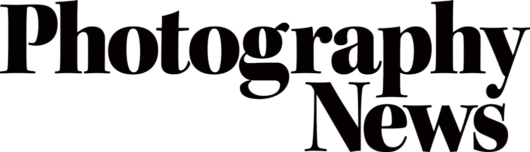Shoot your Story with the Olympus OM-D E-M5 Mark III: Southend pier
Shooting top-quality stills and engaging videos has never been easier – all you need is a camera like the Olympus OM-D E-M5 Mark III, which is what Will Cheung used for his shoot.
SPONSORED BY OLYMPUS
I’ve spent my life shooting still pictures and that joy of seeing the final print will never, ever leave me. But now almost every digital camera and smartphone can shoot high-quality video, and that opportunity has been embraced by many photographers. Except me. Until now.
Now, I don’t have ambitions to be the next Hitchcock, Tarantino or Kubrick, but just the idea of a short self-promotion video for my website and social media appeals. My production doesn’t need to be groundbreaking (at this stage!), nor do I want to spend so much time shooting video footage that it distracts me from my priority, which is going home with great stills. But as a video newbie, where do you start?
Do you shoot in Full HD or 4K, what do all those figures like 24p/25p/29.97/60p mean, which mode to use, do I need a ‘rig’ and external memory, and what about sound and editing? So many questions.
The long and the short of it: shooting video can be very involved, but from my naive newbie’s perspective, the old adage of ‘keep it simple, stupid’ was very much at the forefront of my mind.
With mobility, usability and quality key prerequisites, I went for the Olympus OM-D EM-5 Mark III. Its small weather-sealed body offers 4K video, up to 5.5EV benefit in-body image stabilisation system (6.5EV with supported lenses) and 20.4-megapixel still images.
I wasn’t so sure which sounds I wanted for my video, but I packed an Olympus LS-P4 audio recorder so I could hotshoe mount and link directly with the camera, so if I needed any background audio, I would have it just in case.
The location for my shoot was Southend-on-Sea, for the simple reason that it has a pier. In fact, Southend doesn’t just have a pier: it has the world’s longest pleasure pier. It stretches 2.16km (1.34 miles) into the Thames estuary, and it’s so long it even has its own railway.
I am working on a self-imposed photo project on the country’s existing piers and, three years into it, I am getting close to the end.
I had already made one trip to Southend for my project, but such is the unpredictable nature of weather, sky and light that one visit is rarely enough to get what I want, hence a return trip.
With an overnight stay booked, it was fingers crossed for a decent sunset and a glorious sunrise to shoot.
Well, hope springs eternal.
Shooting technique
Correct camera set-up will make the most of your video footage and make your video shooting more efficient and fun. As with stills, a good set-up frees up your mind to focus on the image rather than too much on the technical side of things, plus it’ll save time and frustration later in post-production.
1. What is 4K?
There are upsides and downsides to shooting in 4K. On one hand, it gives great quality and you can always downsize footage when exporting the final video; on the other, shooting at 3840×2160 30 times a second means big files. 4K footage also means you can take a high-quality 8-megapixel still later. For this video, I went for 4K/30p.

2. How to start recording
Pushing the camera’s record button in PASM mode means video recording starts immediately using the settings in the video set-up menu – convenient if you’re quickly switching between stills and video. The mode dial’s movie setting gives more control during shooting and you can decide which exposure mode is used in the video menu.

3. Which focus setting is best?
Focusing can be manual, or you can leave the camera’s continuous AF (C-AF) to do with work. With distant scenes, you may prefer control manual, so turn off the focus assist magnifying function and have focus peaking on to help. C-AF with face detection works well with events. Try both to see which you prefer.
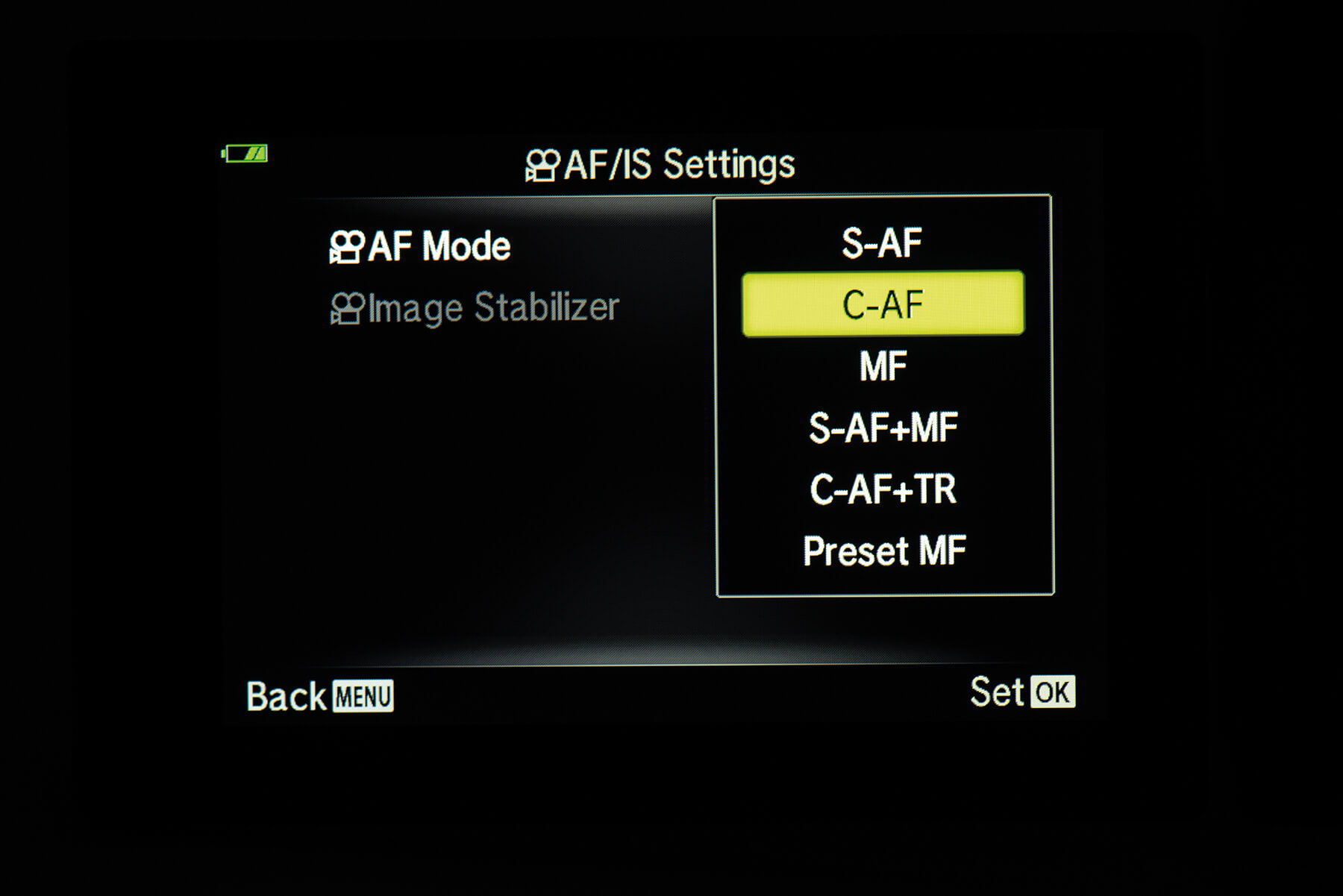
4. How to record audio
For audio, the camera’s microphone can be used, but here I used an Olympus LS-P4 hotshoe mounted and plugged into the mic input on the camera. This works like an external mic, but at the same time captures hi-res audio onto the unit itself. Distance, directionality, levels and sensitivity can be adjusted, with a low cut filter option.

5. Image stabilisation options
The OM-D E-M5 Mark III has a five axis in-body image stabiliser with a 5.5EV benefit (6.5EV with supported lenses). There are two modes, M-IS 1 – where stabilisation is done by sensor shift and digitally, so there’s slight image crop – and the sensor shift-only M-IS 2. Both work well, but the latter is smoother when walking and shooting.
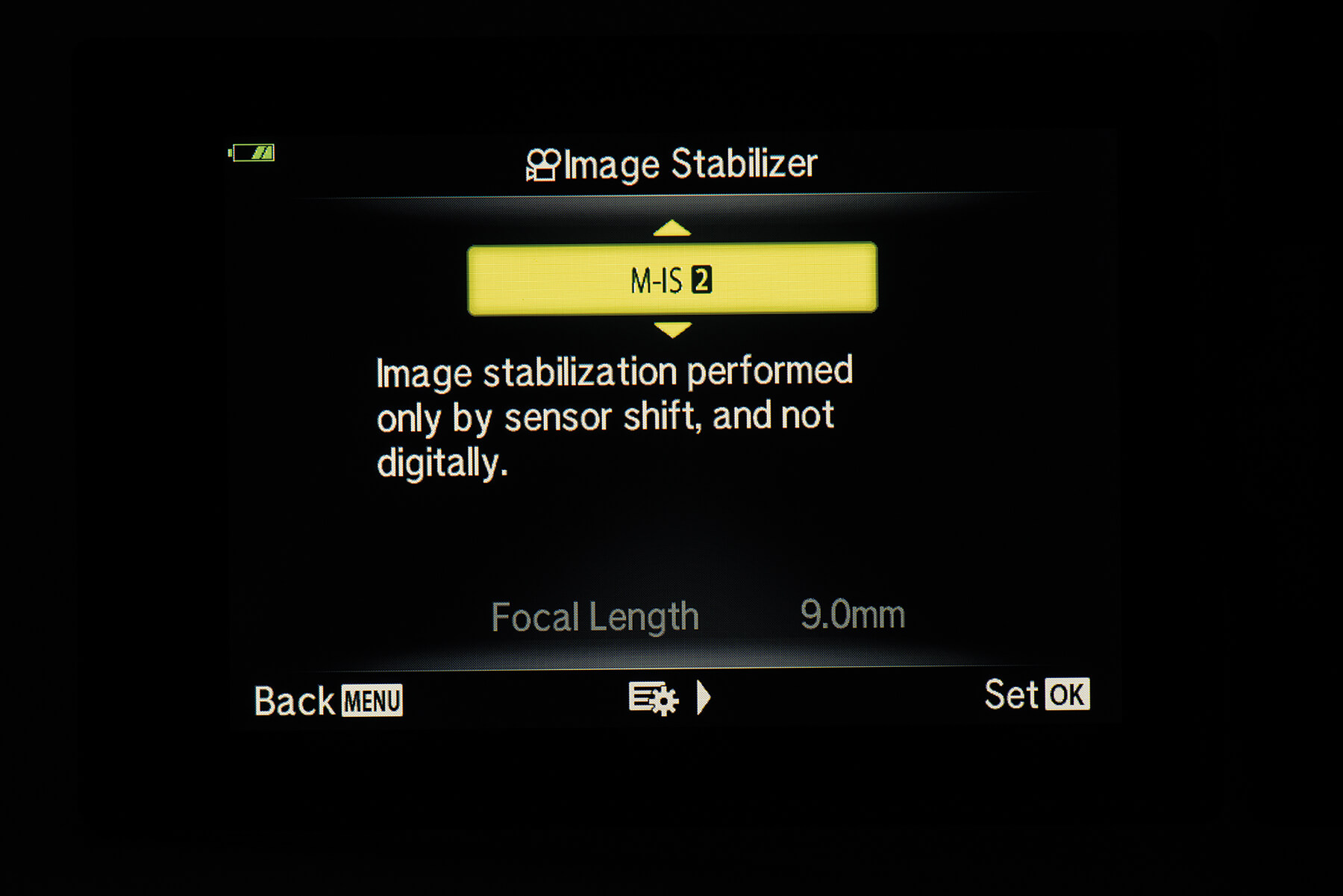
6. Don’t forget about B roll
Shooting video is a different discipline from shooting stills, eg learning to shoot B roll footage as well as the main shots. B roll footage helps to add context, variety and to use as cutaways. It doesn’t have to be long – ten seconds is often enough. It’s also a time to try jaunty angles, selective focusing effects and slow motion to give options in editing.

7. Reviewing your footage
Check what you have. Of course, it takes time and battery power, but you don’t have to check every clip – just check focus and exposure look okay in your main footage. The OM-D EM-5 Mark III does support USB in-camera charging, so if your battery runs low and you don’t have a spare handy, all is not lost.

The gear used
For this shoot, Will Cheung used an Olympus OM-D EM-5 Mark III with the following M.Zuiko Digital ED lenses: 12-40mm f/2.8 PRO, 7-14mm f/2.8 PRO, 40-150mm f/2.8 PRO and 25mm f/1.2 PRO. Audio was recorded using an Olympus LS-P4 audio recorder, which was plugged directly into the OM-D EM-5 Mark III.
The OM-D EM-5 Mark III is Olympus’ newest Micro Four Thirds camera and boasts a great feature set that will appeal to keen stills photographers and videomakers.

Key features
- 20.4-megapixel resolution
- High-res shot mode
- C4K 4096×2160/24p movie mode
- 4K 3840×2160/30p, 25p, 24p movie mode
- 121-point phase-detect AF system
- In-body, five-axis sensor shift image stabiliser
Watch the video
For more information, please visit the Olympus website.
As featured in issue 72 of Photography News.