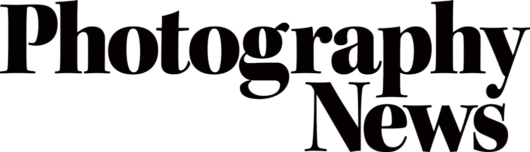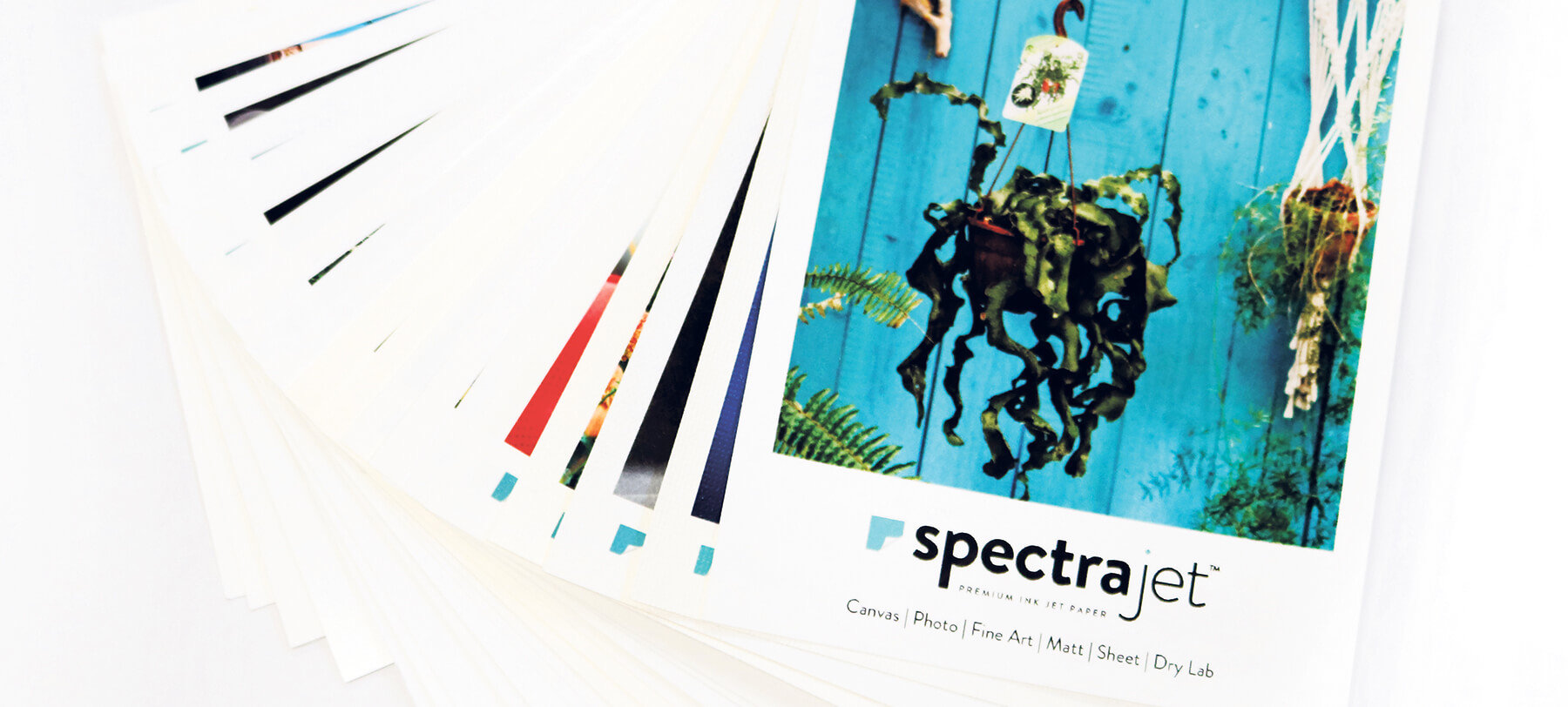
Join the jet set!
Make the most of your hard work and dedication by printing your work out on SpectraJet paper.
SPONSORED BY SPECTRAJET
The planning has taken days, you’ve spent a few hours walking to the location and now you’re waiting, waiting for the moment when the light is perfect. Seconds later, everything comes together and you grab the shot: it’s in the bag! Now what?
Do you go home, transfer the shot to your computer, make a few tweaks and then leave it to gather digital dust on a hard drive? Or do you print it out, display it proudly on your wall and get veneration from family and friends? Naturally, we’d advise the latter option and if you’re going to follow that route you should consider filling your printer with SpectraJet Photo Satin 270gsm paper.

A nominee in the Best Inkjet Media: Photographic Finish category of the Photography News Awards 2019, SpectraJet Photo Satin has all the credentials to show your work at its best. It features a microporous receiving coat that delivers excellent results, with bright whites and true-to-life colours on every print. The surface of the paper has a deep satin finish and is both scratch resistant and water repellent so it should stand the test of time – and a few accidents along the way!
SpectraJet is quickly becoming a big name in inkjet printing. The brand was established in the early 1990s and proved a hit with photographers in mainland Europe keen to get high-quality prints at a competitive price. More recently, the paper has made the trip across the Channel, with the brand now owned and distributed by Tetenal in the UK.
It is already extremely popular in the commercial large format photo printing environment, where the SpectraJet brand has quickly established a reputation as a high-performing paper offering consistent colour and longevity. The papers are available in a variety of formats which perfectly suit the wide format, fine art and dry lab markets. In fact, there is every chance that you may have unknowingly seen a SpectraJet print if you have recently visited a photography exhibition or printed your images in some of the UK’s leading retail photo stores!

Image Linda Gorska
This success in the commercial market has encouraged Tetenal to expand the range into sheet format, allowing professional and amateur photographers alike to find an attractive alternative to many of the more established, but more expensive, brands.
The range covers all the finishes you’d expect, including Glossy, Silk, Pearl, Fine Art Etching and Smooth, as well as a superb selection of duo print papers. In addition, the range is constantly evolving with papers such as Metallic being added into the Dry Lab media range.
Tetenal prides itself on providing more than just paper for photographers keen to optimise their printing results. If you’re not familiar with SpectraJet papers, Tetenal will happily send out print samples so you can quickly get an idea of the range of papers and finishes on offer. Similarly, you can send your own print to be assessed by its in-house experts; and Tetenal can even supply a bespoke ICC profile to help you get the best possible output from your paper, printer and monitor combination. How’s that for service?

Image Linda Gorska
Clearly, Tetenal would love you to vote for its paper in this year’s PN awards and give SpectraJet Photo Satin 270gsm a try. Look out for brand-new packaging in 2020, too!
To find out more, contact Tetenal via the Tetenal website.
Special offer for Photography News readers
Tetenal is offering readers 20% off their first purchase of SpectraJet paper. Simply click here for details of how to receive your unique offer code.