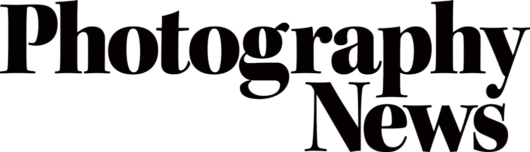Understanding slomo video
Posted on May 21, 2020 • 6 minute read
Slomo video can seem complex, but it’s really very simple. Here’s what you need to know, along with a few shooting and editing tips.
In issue 77 of the magazine, as part of the ongoing Photography News Summer Festival, we covered all the essentials of video shooting. It’s a fairly comprehensive guide, so it’s well worth a read if you’re considering trying your hand at some video for the first time, or if you’re just looking to round out your knowledge.
In that feature we touched upon frame rate, with a brief mention of high frame rate recording. That’s because slomo video is something a lot of videographers – even beginners – like to utilise in their videos, but it does take a little bit of understanding. Luckily, we’re here to give you just that.
How does slow motion work?
While it may seem complex at a glance, slomo video is actually very simple. In short, it’s just the process of playing footage back at a slower frame rate than it was captured. This won’t work with just any footage, though – or it won’t work well, at least. You’ll need to make sure you’re capturing at a fairly fast frame rate.
Some more modern DSLRs and mirrorless cameras have the ability to shoot up to 120fps and beyond, but 60fps can still be slowed down nicely. When it comes to playback, 24fps or 30fps is common, and the differences between the two are explained in the issue. Here, let’s use a 120fps capture speed and 24fps playback speed as an example, because the maths works out nicely.
If you record 120 frames in a second, then play that footage back showing just 24 of those frames per second, your clip will take 5 seconds to play, because 120/24 = 5. This is 5x slow-motion.
If you play any clip back so slowly that it drops below standard playback speed, it will look unnatural. This is why you need the fast frame rate and, of course, even this has limitations. For example, to play that 120fps clip at anything greater than 5x slomo, you’d be dropping below a playback speed of 24fps.
Though specific numbers will vary, this relationship between capture speed and playback speed can be applied anywhere. As a concept, it’s as simple as that!
Slomo video tips
When it comes to shooting, you can crank your camera up to its fastest frame rate and hope for the best, or you can keep a few basics in mind and get the best results. If you’re opting for the latter, here are a few things to consider.
We covered the 180° shutter rule in the magazine feature, but here’s another reminder, because it can be easy to forget to adjust your shutter speed when jumping between frame rates. Also, as slomo video isn’t quite as ‘natural’ as regular video to begin with, you can afford to experiment a bit here. Try a shutter speed that’s slightly more than double your frame rate for cleaner motion, or a slightly slower one for some dramatic motion blur.
Speaking of motion, really try to capture a lot of it. You don’t have to reserve slow motion only for action-packed shots, but bear in mind that any subject that isn’t moving quickly is going to look almost stationary when played back at 5x slomo or more.
With the increased shutter speed mentioned above, you’re likely going to need a fair amount of light. Some artificial lights can flicker when captured at high frame rates, so be wary of this. As for sound, you may not get any at all when shooting slomo, depending on your camera. In these instances, sound effects are a strong choice, and with countless free options online, there’s no reason not to explore this route. These can be used as they are or stretched and manipulated in post.
If you are doing some basic editing, remember to set the sequence speed correctly, so that your software is ready to play clips at your desired playback speed. If you drag a 120fps clip on to the timeline, your editing software may just play it back at 120fps instead of in slow motion, and it may even play subsequent ordinary clips at increased speeds. This isn’t likely to be an issue, but if you are mixing clips with different frame rates in one video and you’re having trouble with playback speeds, this is likely why.
Our final tip is being conservative with your slomo video, especially if it’s part of a larger video. When overdone, it loses all impact. Similarly, don’t shoot everything in 120p ‘just in case’ you may feel like slowing it down later. This will fill your memory card far quicker than normal video clips and it will affect your playback options.
Now you’re ready to have some fun with slomo video, so get out there and shoot some clips!
As mentioned in issue 77’s video feature, we’ll have more to come on the website over the next three weeks before the next issue drops. Be sure to check back for time-lapse tips, a guide on getting the most out of your in-camera audio and seven beginner mistakes to avoid. If you missed issue 77, it’s free to read now in our issue library.
Don’t forget to sign up to receive our newsletter below, and get notified about the new issue, exclusive offers and competitions.
Have you heard The Photography News Podcast? Tune in for news, techniques, advice and much more! Click here to listen for free.