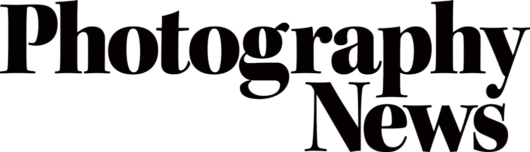Buyers’ Guide: Worry-free workflow
Posted on May 17, 2022
Words Will Cheung
Capturing the image is only the first step – the real work is yet to come – so yYColour-managed workflows save time and keep stress levels down, meaning you spend less of your day in front of the monitor, and more of it out there taking pictures.
How deep one goes into organising workflow is up to an individual and how they prefer to operate. If you would rather keep it simple, the minimum investment you should make is a calibration device for your monitor. That means, at the very least, the image you are working on is the correct colour.
The other extreme would be colour managing everything, from capture through to printing. For this, more kit with charts and software will be required, so once your shots are in software, you can make sure the colour is truthful. If you home print, yet more kit can help profile your paper, ink and printer, so what comes out looks like it does on the monitor.
A big factor in workflow is the choice of editing software. In this field, the options are enormous. Remember, you can try before buying, and most software is available as a fully functional, time-limited download. There’s every excuse to shop around.
Our handy guide picks out some of the top kit to consider.
PaintShop Pro 2022 Ultimate
› £69.99
Corel’s PaintShop Pro 2022 takes a step forward from purely traditional photo editing, adding an element of graphic design. The professional photo editing tools are certainly there, and perform to a high standard, offered in one of multiple workspaces.
Expect AI-powered tools such as upsampling, artefact and noise removal, and the painterly effects of AI Style Transfer. For those seeking the most straightforward possible approach, there are a number of automatic one-click corrections and a host of preset effects. Other notable features include support for Raw, HDR and 360° photos, scripts and batch processing.
The Ultimate has the same features, plus several not on the standard version, like MultiCam Lite and Painter Essentials 8.
Datacolor SpyderX Pro
› £159
Datacolor has solutions for the whole imaging workflow, from capture with the SpyderCheckr and Cube, through to output with the Spyder Print. The company offers a range of boxed kits to make shopping even easier and save you a few quid, too. For example, the SpyderX Photo kit costs £259 and includes the Elite, Checkr 24 and Cube – everything you need to optimise your shots in a single box. The SpyderX Studio kit at £379 has the SpyderX Elite, Cube and Print for precise colour management all the way through the workflow.
The SpyderX Pro is a quick-to-use precision monitor calibration device, priced at £159. It’s modelled around lens-based colour engine tech, with higher light sensitivity and the latest sensors. Offering multiple monitor support and projector calibration is the SpyderX Elite, priced £239.
Calibrite ColorChecker Display
› from £157.20
Calibrite, powered by X-Rite, offers colour management solutions for filmmakers, designers and content creators, as well as photographers.
For images, it delivers calibration devices, from capture and editing to printing. The ColorChecker is available in three options: the Display, Display Pro and Display Plus, priced at £157.20, £229.20 and £260.40, respectively. The former is ideal for enthusiasts, supporting four displays.
For home printers, ColorChecker Studio at £522 is the unit for you. It checks that a monitor is delivering correct colours, but also the performance of your projector. And it produces ICC profiles for your printer/paper combination.

Zoner Photo Studio X
› Windows $59 a year, $5.99 a month
Combining all the essentials in a neat package is Zoner Photo Studio X. The interface is clean for editing and cataloguing, with images found by location, date, keyword or the folder system.
The tools themselves provide everything one would expect for processing and editing Raws and JPEGs, offering local and global adjustments and retouching, layers for cloning, sky replacement and other more significant steps.
On top of presets and automatic enhancements with landscape and portrait options, ZPS X has editing capabilities for time-lapse or advanced clips.
Capture One Pro 22
› Mac and Windows Pro 22 annual subscription £179, monthly £24, licence £299
Capture One 22 supports editing abilities of all levels and has been developed in collaboration with pro photographers. It’s a powerful Raw converter, compatible with the latest cameras, including the Nikon Z 9 and Sony A1.
For editing, you can control levels and curves within individual channels. Advanced options make it possible to apply up to 16 layers with precise masks, so small areas may be adjusted and fine-tuned one by one.
The latest version includes skills such as HDR merge and panorama stitching, which can be output as DNG files. Certain Canon cameras can be tethered over a wireless network.
Capture One also comes with three style packs of presets, with more available. When making tweaks or editing from scratch, adjustments are simple, thanks to keyboard shortcuts, all within a customisable workspace.
DxO PureRaw 2
› Mac and Windows £115
Digital noise at high ISO speeds is not the issue it once was. You can shoot at ISO 1600 and higher quite happily and get impressive results. But for next-level images, this is the software for you. Version 2 delivers a smoother, faster workflow, especially working through Adobe Lightroom Classic.
PureRaw 2 only has one job: it’s a powerful and efficient denoising and demosaicing software, with a simple interface and limited control. For example, you can choose whether or not to utilise DxO’s vast collection of camera/lens correction modules, to cure issues like distortion and vignetting.
This software can improve Raws shot at any ISO. If you’re after the best possible detail from scenics at ISO 100, it’s worth using. And it’s compatible with Raws from older cameras, too – ideal if you want to improve your digital archive. This version is capable of working with Raws from Fujifilm X Series cams with X-Trans sensors.
Skylum Luminar Neo
› Mac and Windows £59 outright purchase, £49 annual subscription
Skylum uses AI to help realise your creative vision with just a click or two of the mouse. For scenic shooters, Sky AI is sure to be popular. This seamlessly replaces a dull sky with something much better, and if there’s water in the foreground, then the software detects it, automatically adding a reflection and relighting the scene.
In a similar vein, Portrait Background Remover – Neo’s AI technology – quickly detects and selects the subject, letting you bring in a new background.
The outright purchase version includes Soulful Panoramas and Film Burn. Go for the subscription and it costs £49 (or £59 for two copies), is billed yearly and includes Film Burn, too.

Affinity Photo
› Mac and Windows £47.99; iPad £19.49
This powerful, fully featured software is available for outright purchase, and is the first software to give complete file compatibility across Mac, Windows and iPad. It is also the only software with a 32-bit workflow from start to finish. For photographers producing posters, books, newsletters and other products, Photo meshes seamlessly with its companion softwares, Publisher and Designer, both available at the same price.
With layers, selection tools and features like focus merge and panorama stitching, Affinity Photo is everything image makers need.
ACDSee Photo Studio Ultimate 2022
› Windows Lifetime Licence US $149.95, subscription $8.90 a month, $89 a year
ACDSee Photo Studio is available in Professional ($99.99 outright purchase) and Ultimate. The latter has two new settings: People mode with ACDSee’s market-leading face detection and recognition, improving people shots; and Media mode, which streamlines the management of digital media.
Brush-on noise reduction and new selection tools that use filters and channels for precise selection also feature.
PortraitPro 22
› Mac and Windows £39.95; Studio £69.95; Studio Max £139.95
Anthropics PortraitPro is for people photographers and has an impressive skill set, while being dead easy to use. Thanks to AI, the software can detect facial features and automatically apply correctable changes.
Version 22 has gained an exclusive neck and shoulder slimming technology, chin reshaping skills and an advanced, full-body relighting function. This builds on existing features: skin smoothing, brush tools and realistic digital makeup.
There’s plenty of control in PortraitPro, if you prefer effects to be more subtle and lifelike. PortraitPro Body software is available, costing £59.90 (£29.95 with download discount).
Adobe Photoshop and Lightroom Classic
› Mac, Windows Photography plan (20GB) £9.98/mo, Photography plan (1TB) £19.97/mo, Lightroom plan (1TB) £9.98/mo
Adobe Photoshop and Lightroom Classic are built for photographers, available on monthly or annual subscriptions.
Photoshop is the industry-standard editing software and has been for many years. There are thousands of brushes for flair, filters and adjustments may be applied via layers or masks, objects can be selected and removed –
or others added.
Lightroom is a workflow program with different skills compared to Photoshop, but one complements the other.
Full article originally published in Issue 99 of Photography News.
Don’t forget to sign up to receive our newsletter below, and get notified about the new issue, exclusive offers and competitions.
Have you heard The Photography News Podcast? Tune in for news, techniques, advice and much more! Click here to listen for free.