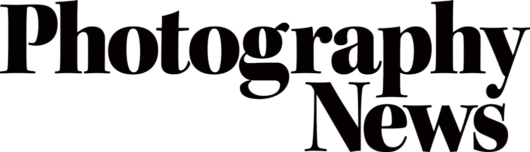Panasonic Lumix S1R test: full-frame and high-res
Posted on Mar 21, 2019
Panasonic has embraced the sales opportunities of mirrorless full-frame and introduced two Lumix cameras and three lenses to kick off its S series. In this test, we look at the 47.3-megapixel S1R
Whether you like it or not, the days of optical viewfinders and the familiar click-clack of the instant-return reflex mirror are numbered as the mirrorless bandwagon rolls mercilessly on.
Panasonic is already big in mirrorless with its popular Micro Four Thirds cameras, and it has now joined the rank of full-frame mirrorless providers with the launch of a new system, the S series. Two cameras are on offer: the 24.2-megapixel S1 and the 47.3-megapixel S1R, priced at £2199 and £3399 body only, respectively. The Panasonic Lumix S1R is the highest resolution full-frame camera currently available.
Buying into a new system demands a considerable leap of faith, but Panasonic and Sigma have formed an alliance with Leica to use the latter’s L-Mount, so prospective S series buyers have plenty of choice when it comes to lenses. Leica has a good range out already and Sigma has just announced L-Mount versions of its highly regarded Art primes – 11 lenses in all. I tried the Lumix S1R with two of the three lenses Panasonic has made available so far: the 50mm f/1.4 and the
70-200mm f/4.
There is the perception that mirrorless means compact. It is true that doing away with the reflex viewing system does offer the chance for smaller cameras, but Panasonic’s no-compromise approach has meant the S1R is comparable in size to non-gripped DSLRs like the Canon EOS 5D Mark IV and Nikon D850. Add the 50mm f/1.4 – a huge lens, considering its focal length and aperture – and this camera is a seriously weighty package.

All round handling, though, is good. Most commonly used features are quickly accessible via dedicated controls that are well positioned. So, for example, next to the shutter button are the white-balance, ISO and exposure compensation buttons. The layout works well and means you can control core features by touch with the camera up to the eye.
I found the WB button the easiest to use, but for me it’s the least used. In fact, I can’t recall ever adjusting white-balance with the camera up to the eye. Its function can be altered, but it’s all white-balance related.
I like the on/off switch to be on the right side, because it makes bringing the camera up to the eye and switching it on a seamless, single-handed process. The S1R does have a right-side on/off switch so, in theory, it should suit me, yet Panasonic has somehow contrived to make the process less comfortable than it should be, but that’s my view.

One negative aspect – as perceived by many DSLR users – is that electronic viewfinders are not as good as optical ones. I get that, especially with older EVFs, where a flickering, smeary, low-resolution, laggy image is off-putting. Give a photographer a camera and the first thing they do (after turning it on) is put it up to the eye, so the viewfinder is a crucial feature. Panasonic has done a great job here, because the S1R’s EVF is excellent and a world away from EVFs of old. If your experience with EVFs has not been good to date, check out the S1R’s, because I’m certain you’ll be impressed.
It’s a high-resolution 5760K EVF and it resolves fine detail superbly and, having used all of the latest cameras, the S1R’s EVF is the closest I’ve seen to being optical. It has two refresh rates, 60fps and the better, but more power hungry, 120fps. I also like having the option of three magnifications, and camera settings are shown in a black surround outside the image area.
The adjustable monitor works well and the touch functionality for menu setting and picture reviewing was fine.
In mechanical shutter mode, push the shutter button and you get a low-pitched sound and any vibration is nicely absorbed by the hefty body. Handholding at slow shutter speeds is perfectly manageable, with the in-body, five-axis system claiming a 5.5EV benefit and 6EV with lenses installed with OIS.

I did some handholding tests, shooting stills and video with the 50mm f/1.4 and 70-200mm f/4. With video, walking and filming you do get remarkably steady results, while in stills with the 50mm I was more than happy with sharpness at 1/4sec and I had a high success rate at that speed. By success rate, I mean the results were razor-sharp.
Going to 1/2sec and 1sec proved less successful and, while I am unfairly comparing apples with oranges, the OIS skills of the Olympus OM-D E-M1X, also tested in this issue, are more impressive.
Perhaps we should talk about the camera’s resolution and a key point of difference between the S1R and S1. The S1R packs a 47.3-megapixel resolution, the highest of any full-frame camera currently available. This does mean if you shoot Raws, you get big files – Fine JPEGs are around 20MB and Raws 65MB. Open files up and you get 8368×5584 pixels, which equates to prints of 27.9×18.6in at 300ppi without interpolation – A2 is 23.4×16.5in. It also means if you like cropping in editing you have lots of pixels at your disposal. Panasonic supplied Silkypix Developer Studio Pro8 for Raw processing – the Adobe software had not been updated to deal with the Panasonic’s Raws at the time of writing this test.
Processed Raw images, almost regardless of ISO, looked amazing. Even dull shots looked beautiful, with sharpness and detail. It’s true many of my shots were taken with the £2299 50mm f/1.4 lens, so you’d expect great results, but expectations were exceeded – and by some way.
The S1R offers even more, with a high resolution mode to capture even more detail and to minimise noise. In this mode, eight shots are taken, with the sensor moving between shots. Use this and you get an equivalent resolution of 187 megapixels – file sizes are around 350MB. These open up to 16,736×11,168 pixels – this means prints of 55x36in. With some interpolation, you’ll be able to get awesome prints the size of a house with no problem at all.

Buy the S1R and you will need to look at your storage strategy and a faster computer might be a good idea, too. With such large sizes, you need to use fast storage media. The S1R has SD and XQD slots. To check shooting and write times, I used a Sony G XQD 64GB card with a claimed 400Mbps write time.
In continuous shooting in the high setting with Raws only, I got 40 Raws at 9fps and then it slowed down to about 3fps and the full buffer took around 15 secs to clear. With Fine JPEGs, only continuous shooting gave 55 shots before any signs of slowing down. For faster shooting, the camera offers 6K and 4K photo modes.
Amid the backdrop of the S1R’s great skills, one feature I found less amazing was the camera’s AF. The S1R uses Panasonic’s highly respected Depth From Defocus (DFD) contrast detect AF system, which has been around for a few years and used on its compacts and MFT models. Contrast detect AF systems usually work by going through the point of focus and then racking back to give a sharp image. This is done very quickly, but that brief hunting time as the camera focuses back and forth is still lost time. Panasonic’s DFD system checks images at different focus points very quickly to determine what should be sharp and the lens is quickly adjusted to give sharp focus. All this is done in the blink of an eye – the sensor and lens can communicate at up to 480fps.
While I found the S1R mostly decisive, fast and accurate, on occasions DFD struggled and hunted back and forth even in decent light.
Put it in poor light, indoors or with floodlit night scenes, it was even less sure-footed. Panasonic claims good AF in light as low as -3EV in normal mode (-6EV in Low Light AF mode), but that seems optimistic. It was also not very good with small subjects and even with pinpoint AF the system failed to lock on. It is true DFD did well much of the time, but it did stumble on scenes you would expect it to cope with easily.
The occasional AF lapse was the only negative aspect of the S1R’s performance. Autoexposures using the multi-zone system were reliably spot on, while auto white-balance consistently delivered fine results.
Performance: ISO
The camera’s native ISO range is 100-25,600, with expansion available, taking this to 50 to 51,200. I took a set of shots within the native ISO range in twilight with the base ISO 100 exposure being 1.6secs at f/5.6 using the 50mm f/1.4 standard lens. The test shots were processed in Silkypix Developer Studio Pro8 with default noise reduction.
Such are expectations now that I’d be disappointed if a new camera didn’t deliver an impressive ISO performance. The S1R certainly doesn’t disappoint, especially given its sky-high resolution, where noise is potentially more of an issue.
The images at lower ISO speeds are amazing – really clean with staggering detail.
Full-resolution files measure 27.8×18.6in at 300ppi and, if you wanted to, you could shoot at ISO 800 and see minimal difference between this and slower speeds at 100%. To be honest (obviously depending on your personal expectations and what you want from the files) the resolution of detail and low noise at ISO 800 are so good you could use that as your base ISO.
Noise does increase, but marginally, up to ISO 3200, and there’s no reason at all why you shouldn’t use this setting if lighting conditions dictate – and a little noise reduction in processing will mean critical-quality shots.
It is true that when venturing beyond ISO 3200 detail suffers and there’s greater evidence of colour noise, but if push came to shove and I needed too, I’d have no problem setting ISO 6400 knowing that the results would still be impressive.
Higher resolution sensors are meant to be less good when it comes to digital noise performance, so in that context it’s impossible not be impressed with the S1R’s 47.3-megapixel sensor. Also, with that in mind, the 24.2-megapixel S1 is going to be even more awesome.
Performance: in-body image stabilisation
The S1R features five-axis, in-body image stabilisation, offering up to a 5.5EV benefit on its own and 6EV with lenses featuring IS, such as the 24-105mm f/4 OIS. With an OIS lens, the in-body feature gives Dual IS, with the two systems working together to give extra correction for yaw and pitch. The shot below was taken with a handheld S1R with a 50mm f/1.4 lens and a shutter speed of 1/4sec. As you can see, five shots taken at this speed of this scene were all pin-sharp.

Performance: exposure latitude
At the time of testing, Lightroom could not process S1R’s Raws, so Silkypix Developer Studio Pro8 was used. On this software, the limit for exposure correction was +/-3EV. The shot was taken using the 50mm f/1.4 lens and the metered correct exposure was 1/250sec at f/6.3, ISO 100.
On the evidence of this test with this software, the ability of S1R’s Raws to handle overexposure isn’t overly impressive. The +3EV shot looked unacceptable, with flat grey highlights, although the shadow details looked absolutely fine. Even the +2EV shot didn’t look great, with the blue sky picking up a cyan cast, although this can be corrected with more diligent processing. Again, there was absolutely nothing wrong with the shadows.
On underexposure, there were no real issues. The -3EV and -2EV shots looked fine after software recovery in tonality and colour saturation. Viewed
on-screen at 100%, the -3EV shot showed visible noise – notably in shadows – but it was acceptable and could be minimised in software if needed. The -2EV shot looked cleaner, while the -1EV image was identical to the correctly exposed frame.
The Panasonic Lumix S1R’s Raw showed a reasonable, but not spectacular, resistance to exposure abuse, and ideally you need to be within +/-2EV.
Performance: High resolution mode
High res mode takes eight shots with the image sensor moved between shots, and the final image is merged in-camera, giving images of a 187-megapixel resolution. Processed files open up to 16,736×11,168 pixels and at 300ppi prints are 55x36in.
After shooting, the Raw takes about ten seconds to write. In that time, the camera is locked up.
For high-res shooting, you need the camera to be on a solid tripod and a time delay mode helps ensure total stability.
In Mode 1, you need static subjects, while Mode 2 can handle gentle movement, such as the leaves of a tree in the breeze. This works by comparing the fine detail of the eight images. The merging process takes no longer than normal high res mode.
This scene at IWM, Duxford, was done at various ISO settings with normal Raw and high-res Raw, with images processed in Silkypix Developer Studio Pro8. High res mode is limited to a top ISO of 3200.
From the enlargements, with the subject at the same size (the high res mode shots are twice the size of normal Raws) you can see the benefit clearly to fine-detail resolution and ISO performance. The detail improvement, from an already high base, is very impressive. The noise levels of the high ISO shots are significantly lower, too.
With suitable subjects, and when you need all the resolution the camera is a capable of, high res mode is worth using.
Verdict
I think Panasonic has got a lot right with the Lumix S1R, from its design concept and control layout to its brilliant EVF and very capable sensor. I like it. I like it a lot. It is an impressive camera with a great deal going for it.
When all is said and done, though, this is a top-end, pro-level camera with a relatively small potential market to tap into, and a vast number of those possible buyers are very likely already deeply committed. Whether the S series is going to tempt users to divorce their existing system and switch, only time will tell, because it’d be a hugely expensive process and a massive leap of faith.
To those not yet committed or moving up from a smaller format, the S1R has a compelling feature set and very high performance levels, so it’s impossible to dismiss from consideration.
Pros: Excellent image quality, amazing EVF, build, feature set
Cons: Menu, on/off switch position, AF can be indecisive
|
Features |
24/25 |
Awesome sensor, stunning EVF and built to work, hard |
|
Handling |
23/25 |
Assured and there is much to like in use, including the EVF – but with the odd niggle |
|
Performance |
24/25 |
Produces top-quality images even at high ISOs. AF can be twitchy |
|
Value for money |
23/25 |
It’s a leading-edge camera and priced accordingly. That said, you get a lot for your cash |
|
Overall |
94/100 |
Panasonic’s first full-frame camera is an impressive beast, hugely capable and good to use |
For more information, please visit the Panasonic website.
As featured in issue 64 of Photography News.